

After many delays, NGrave Zero is finally here to defend the title of the coldest hardware wallet in the market. This is the first hardware wallet which has an EAL7 certification for the software part and brings some new key generation methods with it. Indiegogo backers and most early website buyers are already enjoying their batch zero including myself. I’ve already played A LOT with it, so here’s my honest opinion about it covering both pros and cons of the device.
WHAT’S IN THE BOX

Aside from the hardware wallet, the box comes with a type c cable with the logo of the company. It also comes with 2 cards playing the role of the manual, one about the wallet, and one about the mobile app. There’s also a small (front and back) backup card for your mnemonic seed covering both of the available mnemonic seed generation methods (the standard one using words, and the NGrave perfect key, more on that later). And finally, there’s a small thank you card signed by the team specifically for the early backers of the device.
NGRAVE ZERO


This is a high quality device and you’ll realize it when you take it out of the box and lift it up. We’re talking about a beautiful, high end material, giving the device just enough weight to feel uncomfortable having it in your pockets. In the back of the device there’s a built in 640×480 camera and a fingerprint sensor which also plays the role of a light sensor. There’s also a type c port at the bottom of the device for charging and updating the device. Finally, the decision of the team to put the power on button on the left of the device instead of the right, and making it work with just a tap instead of having to hold it down like in most devices, feels a bit weird. The device is also water and dust resistant though i’m going to leave these kind of tests to someone else.



Turning it on for the first time and accepting the license agreement, will get you to the verification screen. You will have to go to the NGrave website, scan a qr code with the device, get the number that the Zero is going to give you, enter in in the website, and the site will tell you if the device is safe for usage. This is a precaution step to see if the operating system have been altered in any way.

You will then have to setup an 8 digits security PIN which will be used to unlock your device and sign transactions. And then you’ll have to generate your mnemonic seed.
GENERATING YOUR MNEMONIC SEED / PERFECT KEY

NGrave Zero will give you the ability to generate a normal mnemonic seed of 24 words, or the NGrave wallet / perfect key, a mnemonic seed converted into hexadecimal value, which could be a way to tighten the security of your paper wallet backup but its also a way to promote the cryptographic backup solution of the company called Graphene. Of course the most interesting thing about the perfect key is the way that it’s generated.
The device seems to create randomness based on your fingerprint and the light sensor (though there is no indication that the light sensor is been used in the key process but i guess it doesnt have to tell you about it). That way the key that you’re going to get will have extra randomness that will not just rely to the true random number generator chip that hardware wallets are using to generate mnemonic seeds.
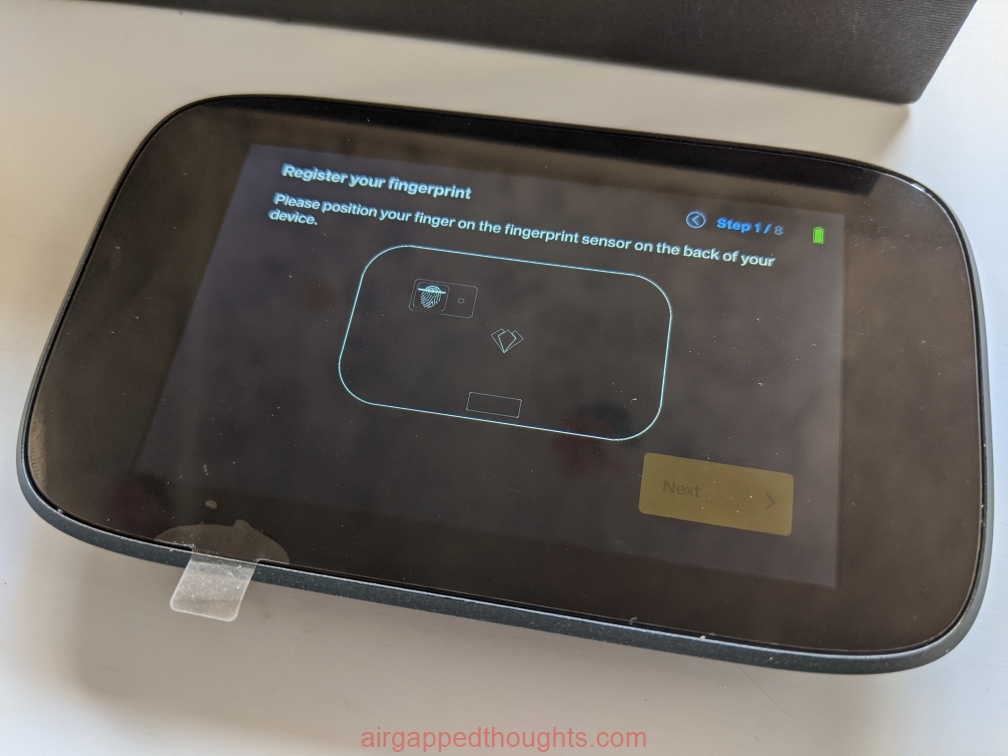
The next screen is even more interesting since you’re going to see hexadecimal values changing in front of your eyes and you get to freeze them at will and the freezed value is going to be used in the next screen where you will get to shuffle these values and when you’re satisfied with the result, move on and make that result your perfect key.

Finally, you’re going to get instructions for backing up the perfect key in the graphene / backup card.
You can then setup your dashboard which is the main screen that is going to host your coins and tokens.
COIN SUPPORT / WALLET BASED FEATURES

I’d really love to praise that part of the device but unfortunately the batch zero assets support is not great. Out of the 22 announced coins that Zero is going to have support for upon launching, we’re only getting 7 of them (BTC, ETH, BNB (not BSC), LTC, XRP, DOGE, DASH) leaving out all the rest (BCH, DOT, NEO, EOS, XLM, TRX, XTZ, DGB, ETC, BTG, AE, ZEC, BCD, GRS, EGLD). There are a few tokens too including some stable coins, many noticable tokens arent there like UniSwap etc. And i’m also not a fan of the way that you add coins since you’re getting a virtual keyboard and based on the letter that you press, some buttons are deactivated and only the ones that will give results will stay activated.
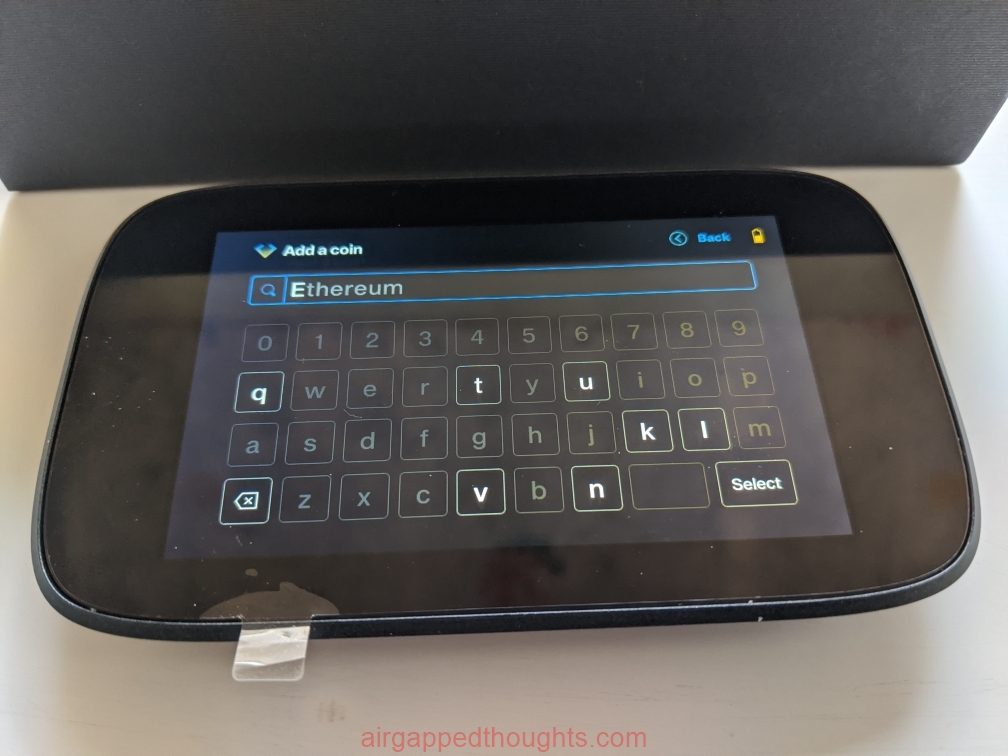
I’m not a fan cause you can’t see which coins and tokens are supported and you’ll have to make experiments with the virtual keyboard to see if you’re going to get any result. I’d like to have all coins and tokens in a scrollable list with a search bar on top / bottom. At least the supported assets are getting some love since you can generate many addresses for each one of them and even hide an address which you can then bring back from the Settings of the device.



There is a sync button at the top of the screen with which you can sync your addresses to the mobile app named Liquid.
The Zero is using QR Codes to communicate with the mobile app and sign transactions.

This isnt the first hardware wallet that does that (Safepal S1, Cobo Vault, Ellipal, Foundation Passport), but it’s definitely the preferable way if you want to achieve max security. It’s a bit of a hussle but that’s how security goes. QR Codes are also non encrypted.
LIQUID MOBILE APP
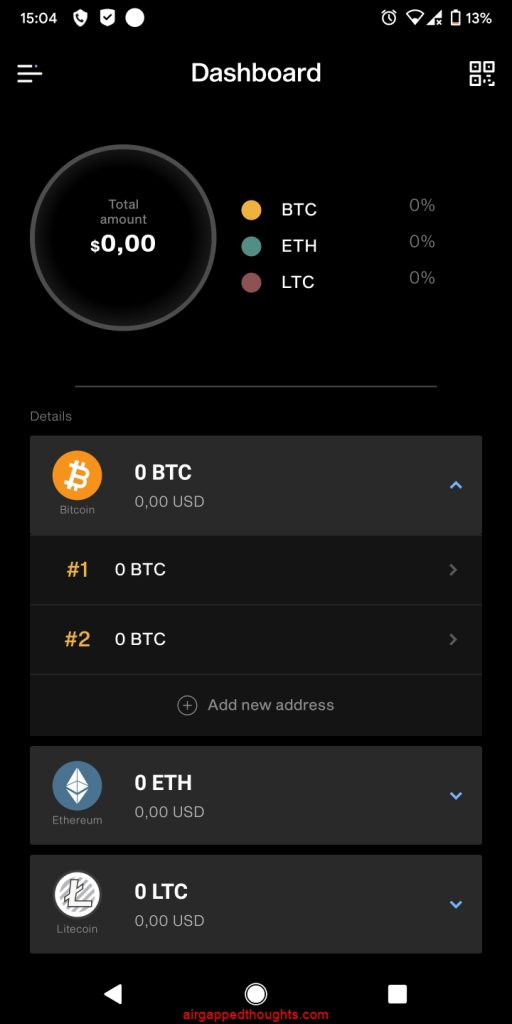
The Liquid app is like the middleman between your assets in the blockchain and the NGrave Zero. After adding coins to the Zero and sync it with the mobile app, Liquid app will check all of these addresses that Zero generated for you for available assets and show you their amount and value. You will also have to use Liquid to prepare transactions for signing by sending them through QR Codes to the Zero hardware wallet, and then back to the Liquid which will send them to the blockchain. You don’t have to generate new addresses through the Zero, Liquid can also be used to generate addresses for the imported coins / tokens but it seems that it cannot generate addresses if there is no active internet connection.
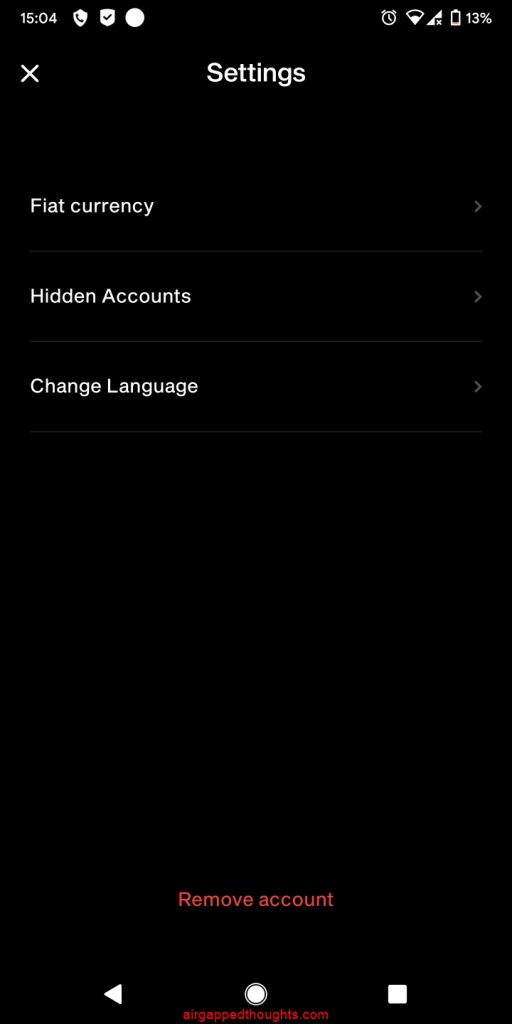
You can also hide unused addresses like in the Zero and make them reappear from the Settings. Hidden addresses from the Zero wont get synced as such in the Liquid app, you will have to hide them again.
MISCELLANEOUS FEATURES
There’s also a Settings option in the Zero offering some extra stuff.
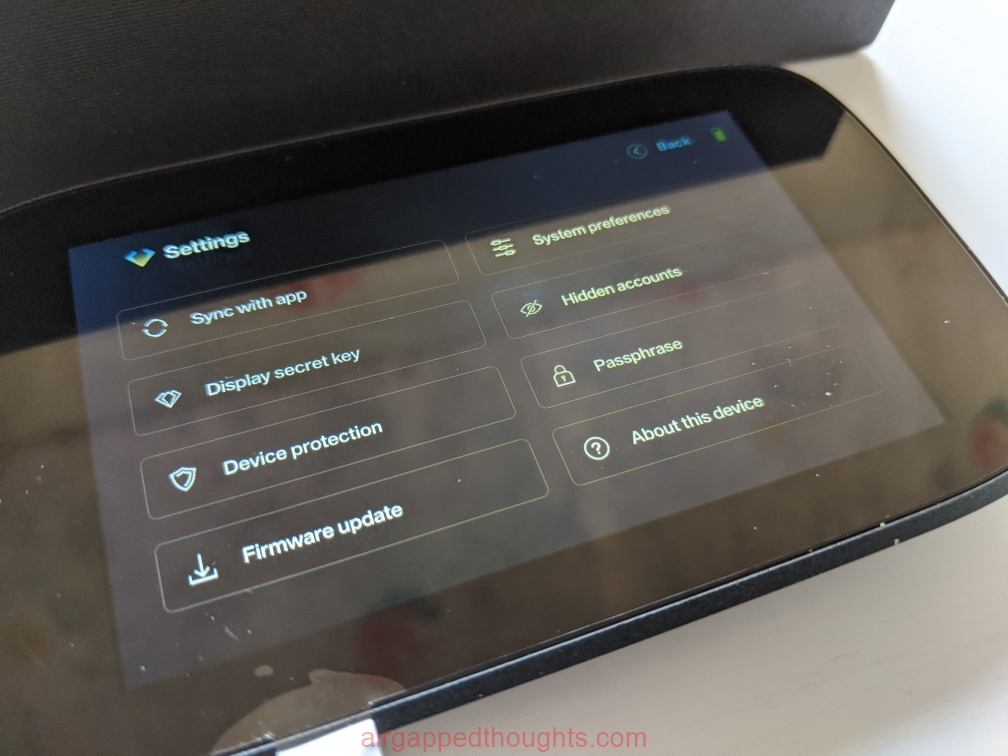
You can change the screen lock time, device language, and wipe the device through the System Preferences. Wiping the device wont ask you for a PIN which is odd. It can show you your mnemonic seed in case you didnt wrote it down the first time (if you are using the perfect key – hexadecimal format, Zero can also show it to you in the default 24 words format).
The device protection option offers some very interesting features.
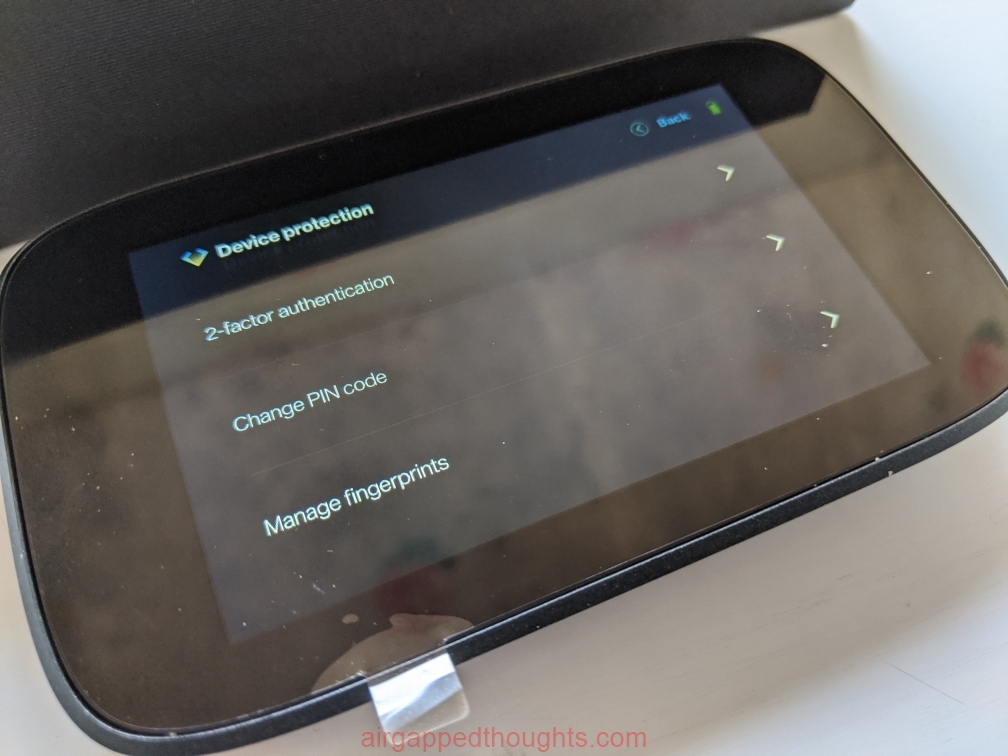
You can setup multiple fingerprints (up to five) in case you want to use Zero with others. You can enable 2FA so that everytime you want to sign a transaction / unlock the device, PIN wont be enough and you’ll have to use your fingerprint too. And of course you can change your PIN if you’re not satisfied with it.
There is also a passphrase option which is a work in progress, and a firmware update option which will put the device into update mode for updating the firmware (you’re going to need a computer software for that which is still under development).
THE CONS
I’ve played with Zero a lot and came across a few things that i don’t like.
- The device needs a minute to boot up. Thats ≈10 times more than most hardware wallets out there with the exception of Android based wallets (which still don’t need that much time though). Maybe some heavy decryption is taking place under the hood but time is definitely something that i have to mention cause when DeFi support becomes a thing, people will start using it multiple times per day. You can put it into sleep mode but that currently won’t do (because of battery management, check the next reason)
- Battery management. NGrave is using a 1200mAh battery which seems to be sufficient for around 2 full hours of usage. But the problem is that the sleep mode is buggy. Sleep mode lasts only for a few minutes after which the device will just waste your battery while its actually completely shut off. You might as well ignore sleep mode and shut it off yourself otherwise the device will empty your battery in around 15 hours.
- I’ve encountered a few bugs including the inability to make the power off menu appear, and a device crash by trying to open up the camera on the Zero. I also got 2 fingerprint setup freezes in around 15 device wipes. (this is mostly because the fingerprint sensor needs some hard pressing and if you lift your finger while scanning, the device may not respond very well).
CONCLUSION
When it comes to a hardware wallet, users usually need two things: Security & features.
Security looks pretty tight but of course this is something that only security researchers can confirm, i for once like what i see but some things could be a bit tighter. For example the perfect key method offers user interaction and yeah it’s miles ahead of what most wallets out there have to offer, but there are also a few hardware wallets that offer the dice roll method which is 100% user made. I believe it should be an option in such a – security focused – device.
Feature wise we’re on firmware 1.0 which means that there are huge steps to be made. You can of course start storing your precious bitcoin and ethereum right away but there’s no DeFi / Dapps support, and NFTs cannot be viewed. All of these are on the roadmap but you’re currently investing in security and what is going to come. Thankfully, most of the cons in this review are software related which means that upcoming firmware upgrades can and will change the outcome.
You’re still getting a hardware wallet with many pros like the great build quality, beautiful screen, QR code based communication, advanced key generation method, and an EAL7 certified software which we’ll just have to wait and see if the team can take it feature wise as far as they did with the rest of the package.


